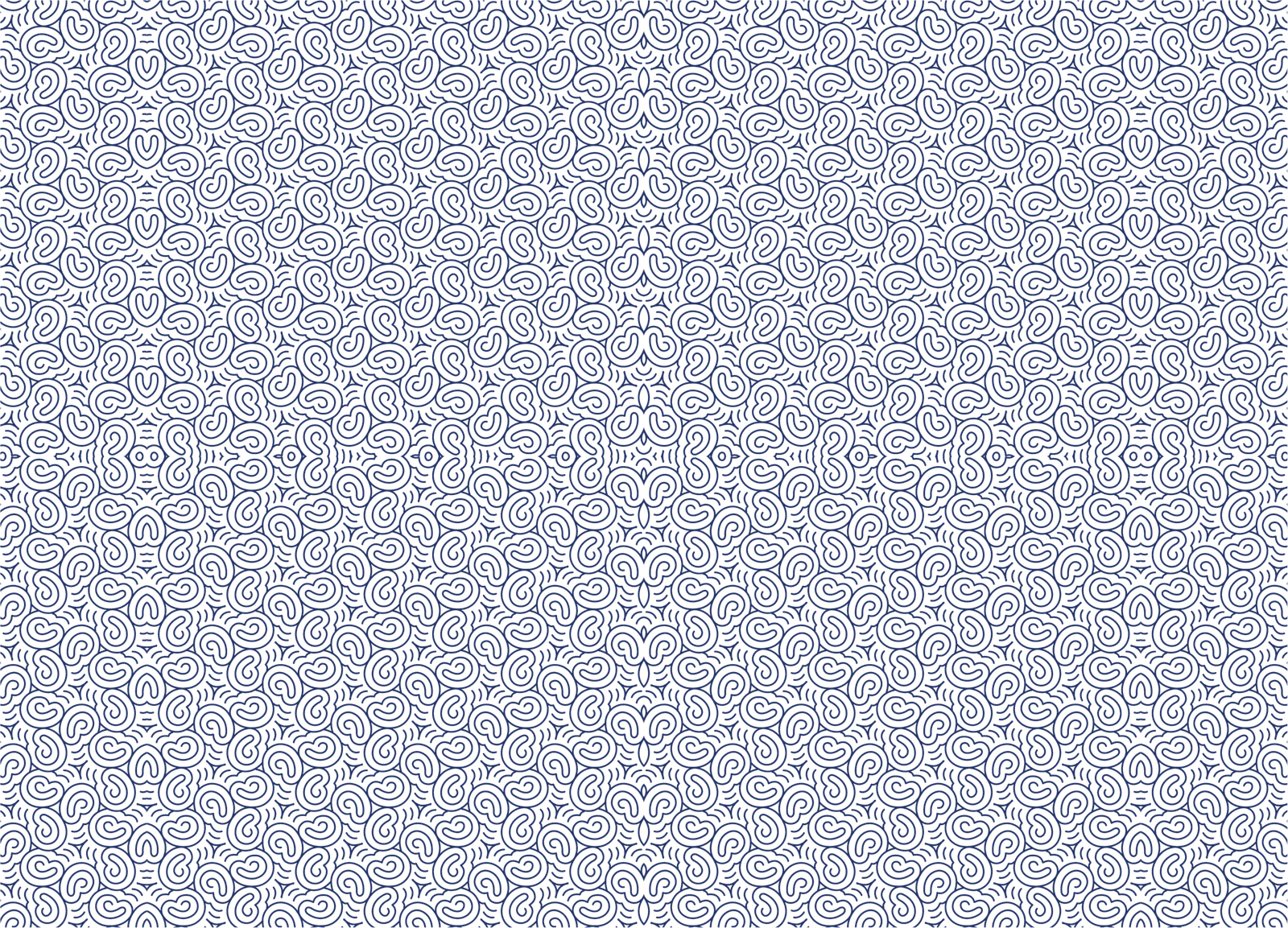
Content Management System
CMS



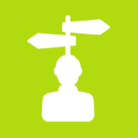



WordPress powers nearly one-third of all websites, from personal blogs to major corporate sites.
Easy Updates
Quickly update text, images, and media without any coding.
Fast Loading
Users access the website quickly, increasing satisfaction.
Security & Backup
Keep your website data protected with regular backups.